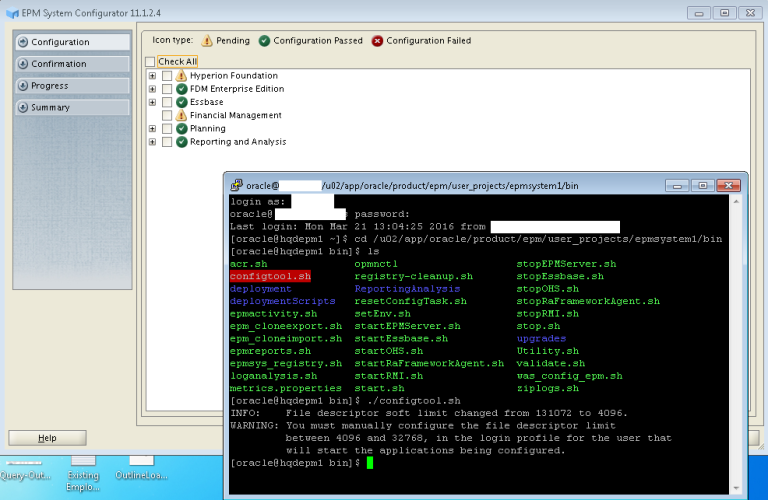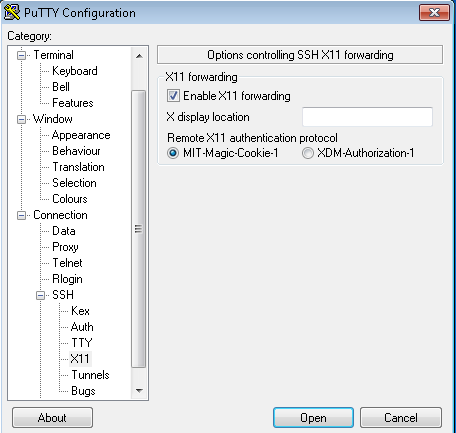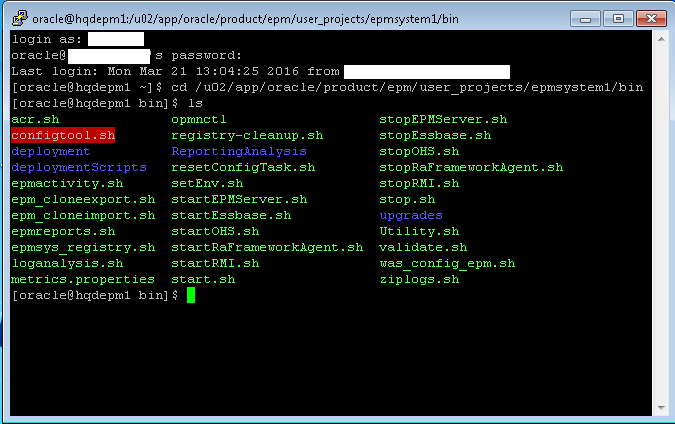Most of the time, Hyperion consultants who are not very much familiar with Linux operating system, face problems working with the command line interface.
A utility called Xming comes handy for configuring the EPM system on Linux.
Following steps explain the steps to run EPM Configuration Utility in a console format.
Step 1:
Download and Install Xming available Here.
Step 2:
Run Xming. Make sure it is running.
Step 3: Activate X11 forwarding in Putty
Step 4: Connect to the server, and go to Configuration directory path
(In our case:
Step 5: Run the Configtool utility.
Sometime The file descriptor soft limit may be too less, and not allow opening of the utility.
Use following command to update the File Descriptor Limit
ulimit -n 12000
You should now be able to work with the Configuration utility normally like you work in console.