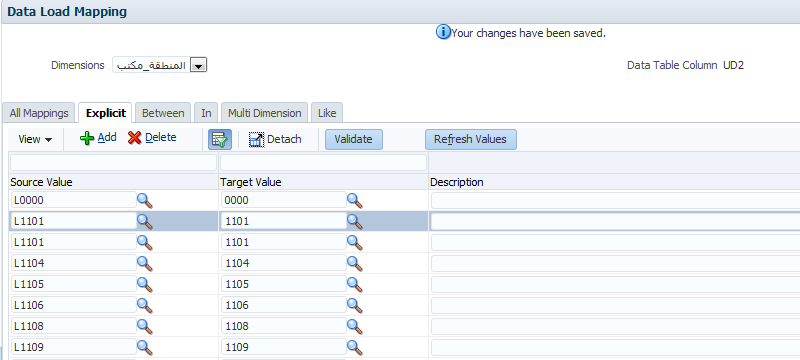In this blog I am writting the solution for Financial Reports not opening with FR Studio after patch application. After the patch application the FR Studio gives the following error:
“The FR Studio version is different than the FR server version. Please update FR Studio to the same version as the FR server. “
Reinstallation of FR Studio from the workspace won’t solve this problem. The solution is as follows-
1)After the patch application we need to change HReports.Jar file on the client machine where FR studio Client is installed.
2) The path to find the Hreports.jar file on the client machine is Oracle\Middleware\EPMSystem11R1\products\FinancialReportingStudio\common\financialreporting\11.1.2.0\lib
3) Take backup of existing HReports.jar file.
4) Replace the HReports.jar file from the server on client machine.